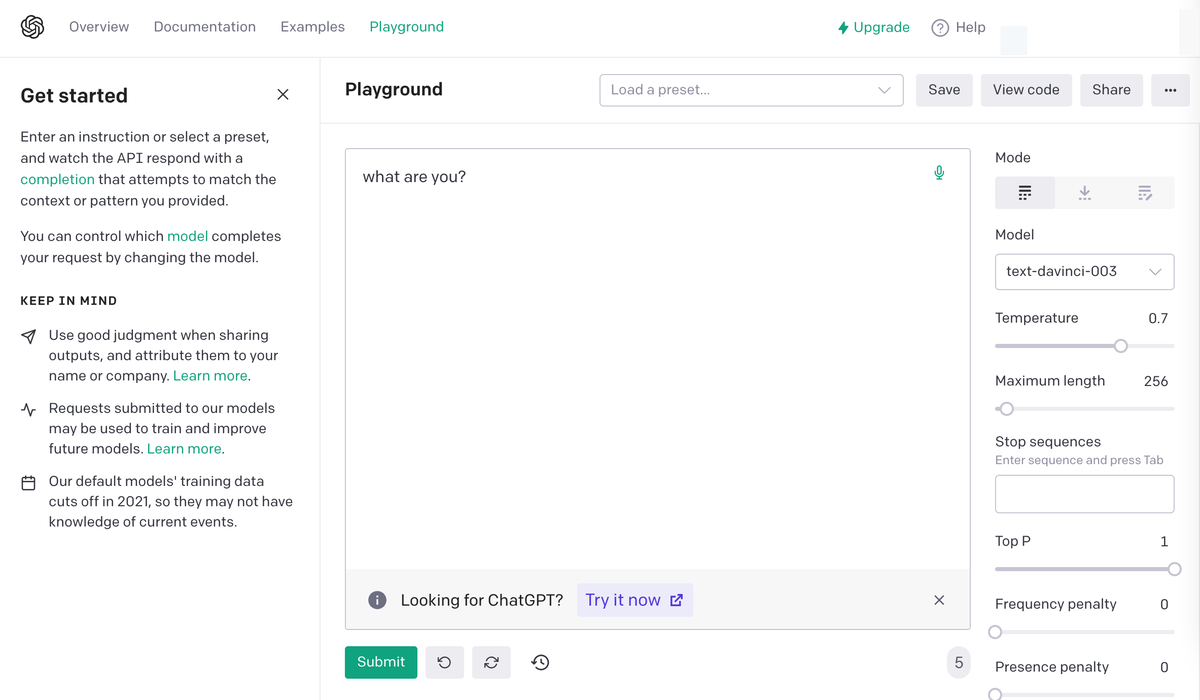OpenAI Playground
Experiment with OpenAI's language models in an interactive web interface.
Official WebsiteWhat is it?
OpenAI Playground is a web-based tool that lets you test and explore OpenAI’s language models like GPT-3.5 and GPT-4 etc. You can type prompts, tweak settings, and instantly see how the AI responds. It's mainly used for experimenting before building real apps or using the API.
How to use it?
Go to https://platform.openai.com/playground and log in with your OpenAI account. Type your prompt in the text box, adjust model settings like temperature and max tokens, and click 'Submit'. You’ll see the AI’s response right away.
Why use it?
The Playground is perfect for testing what the model can do before writing code. It helps developers, writers, students, and AI enthusiasts understand how prompt engineering works and what kinds of tasks GPT can perform.
What can you do with it?
OpenAI Playground can: - Generate and edit text - Write or improve code - Explain complex topics - Help with creative writing or role-playing - Build and test prompt templates - Simulate conversations - Explore different model behaviors using custom parameters
Pros
- Interactive and visual testing environment
- Full control over model settings
- Supports multiple AI models and modes
- Great for learning and prototyping
- Free usage with OpenAI credits
Cons
- Requires some technical understanding
- Limited usage if credits run out
- No memory or conversation history like ChatGPT
- May confuse beginners without guidance
- Not suitable for production use
Pricing
OpenAI Playground usage is tied to your API credits. Free trial users get initial credits (~$5). After that, you pay per token used based on the model (e.g., GPT-4 is more expensive than GPT-3.5). No monthly subscription—pay-as-you-go.