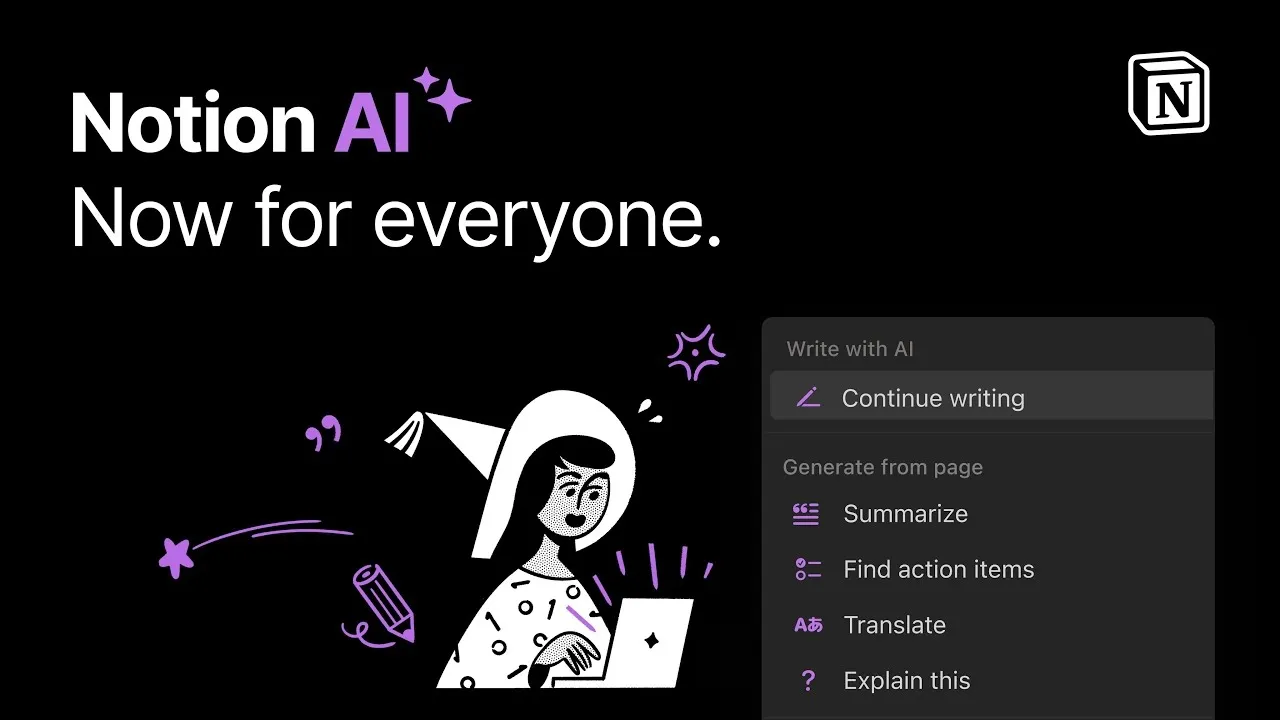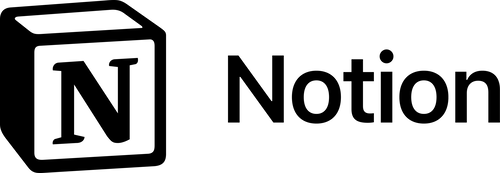
Notion AI
Boost your productivity with Notion's built-in AI for writing, organizing, and planning.
Official WebsiteWhat is it?
Notion AI is a built-in artificial intelligence assistant inside the Notion workspace. It helps users write faster, summarize content, brainstorm ideas, automate notes, and organize information—all without leaving the Notion editor.
How to use it?
To use Notion AI, open any page in Notion and click the AI icon or type a command like ‘/ask AI’. You can ask it to write, summarize, fix grammar, translate, or generate ideas. It's available in both desktop and mobile versions of Notion.
Why use it?
Notion AI boosts productivity by handling writing tasks, organizing information, and automating repetitive work. It’s helpful for students, professionals, marketers, and teams who use Notion for notes, docs, or project planning.
What can you do with it?
Notion AI can: - Write blog posts, meeting notes, and emails - Summarize long pages or documents - Brainstorm ideas and outlines - Translate text into different languages - Fix grammar and improve tone - Create action items from meeting notes - Help with to-do lists, research, and planning
Pros
- Integrated directly into Notion workspace
- Improves writing and planning speed
- Easy to use with simple commands
- Great for summarizing and generating content
- Helpful across different use cases (docs, tasks, notes)
Cons
- Requires paid plan after trial
- Limited customization for AI behavior
- Not ideal for technical coding tasks
- Works only inside Notion
- Needs internet to function
Pricing
Notion AI is available as an add-on for $8/month (billed annually) or $10/month (monthly billing). It's free to try with a limited number of AI responses. Available across all Notion plans including Free, Plus, and Business tiers.