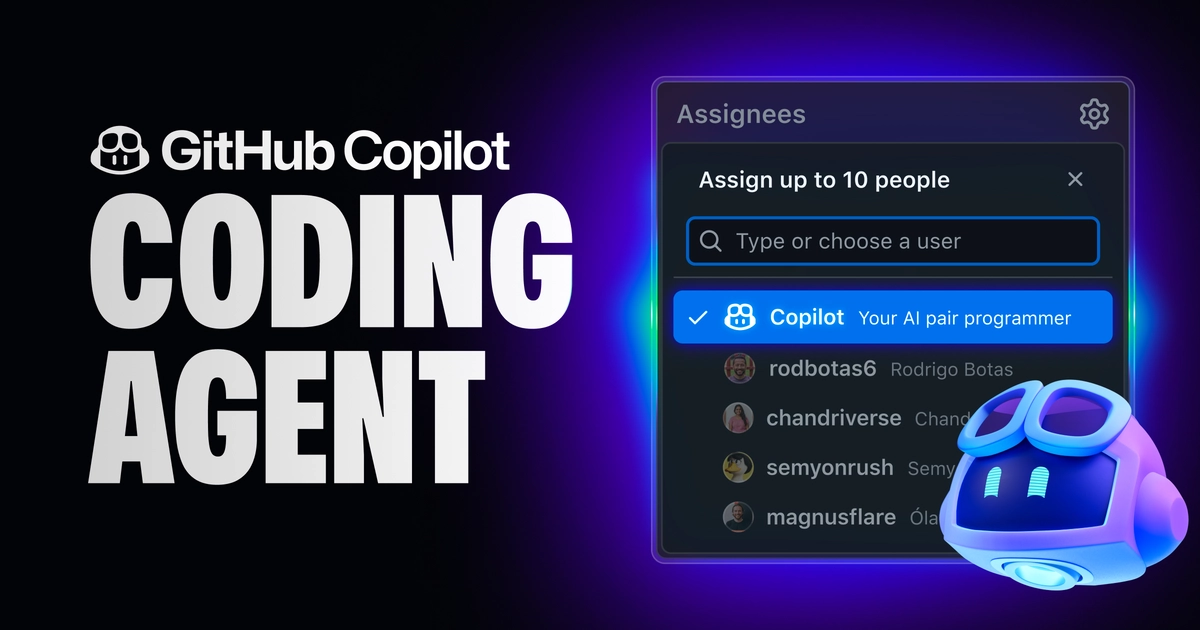GitHub Copilot
AI pair programmer that helps you write code faster and smarter with real-time suggestions.
Official WebsiteWhat is it?
GitHub Copilot is an AI coding assistant developed by GitHub and OpenAI. It helps developers by suggesting complete lines of code, functions, or even whole files in real-time as you type in your editor. Think of it like autocomplete on steroids, trained on billions of lines of public code.
How to use it?
To use GitHub Copilot, install its extension in Visual Studio Code, JetBrains IDEs, or Neovim. After installing, log in with your GitHub account. Once activated, just start typing—Copilot will provide smart code suggestions. You can press Tab to accept, modify them, or ignore them.
Why use it?
People use Copilot because it speeds up coding, helps learn unfamiliar syntax or APIs, reduces repetitive work, and can inspire new ways to solve problems. It's like having a coding partner who knows a lot of examples.
What can you do with it?
GitHub Copilot can: - Write complete functions from a simple comment - Suggest HTML/CSS/JS layout code - Help with writing unit tests - Translate code from one language to another - Auto-fill repetitive logic or boilerplate - Assist in learning new frameworks
Pros
- Speeds up coding
- Supports many languages (Python, JavaScript, Java, etc.)
- Helpful for repetitive code
- Boosts creativity and productivity
- Great for learning new coding styles
Cons
- Not always correct—needs review
- Can suggest outdated or insecure code
- Needs internet to work
- Paid after trial ends
- Can slow down weaker machines
Pricing
GitHub Copilot offers a 30-day free trial. After that, it's $10/month or $100/year for individuals. It’s completely free for verified students, teachers, and open-source contributors.