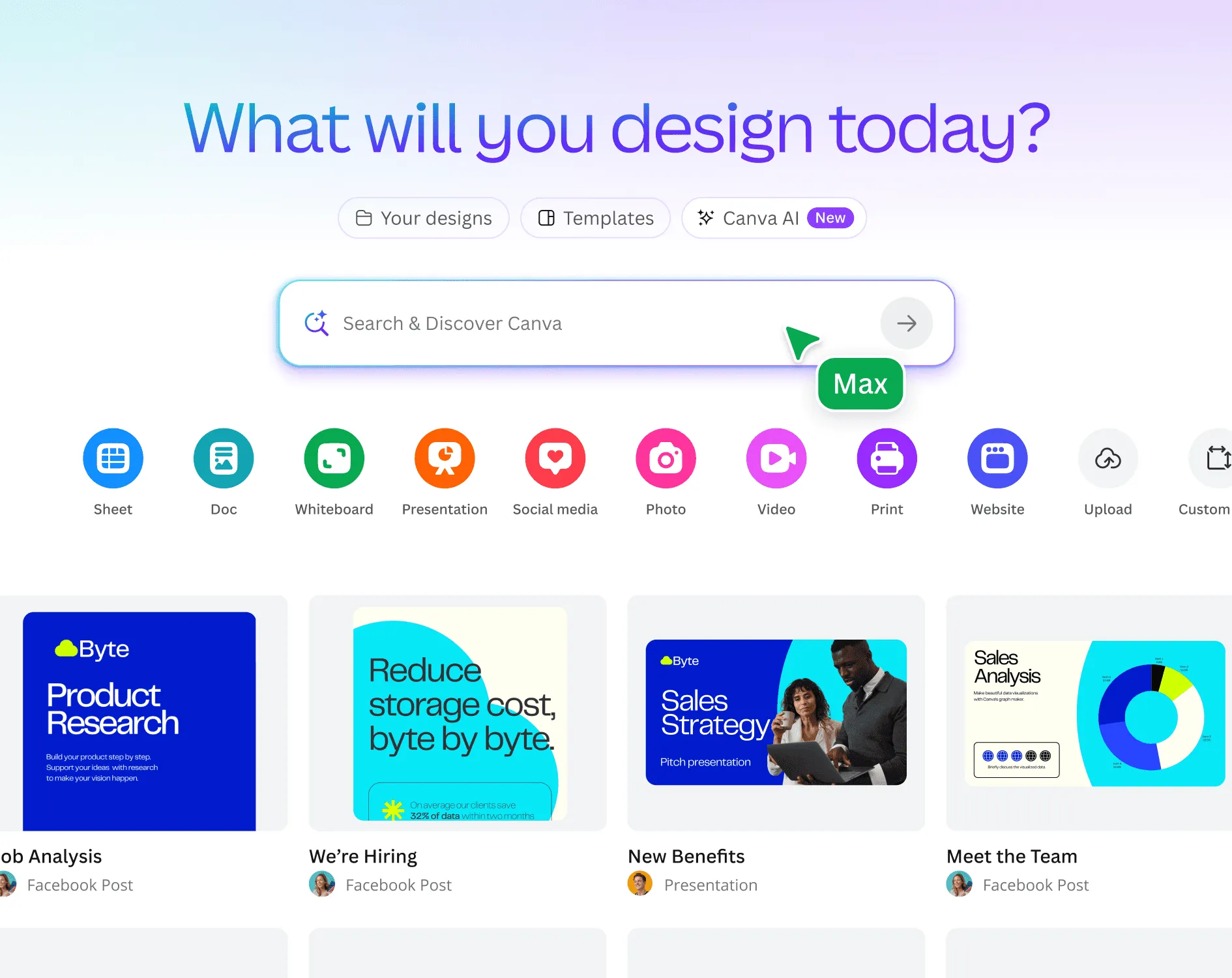What is it?
Canva AI is a suite of artificial intelligence tools built into Canva’s online design platform. It helps users create visuals faster with features like AI image generation, Magic Write for text creation, background removal, design suggestions, and more—no design skills needed.
How to use it?
Go to https://www.canva.com, sign in, and start a new design. Use tools like ‘Magic Write’ in Canva Docs to generate text, or ‘Text to Image’ to create visuals from prompts. Canva AI features are integrated into the editor, so you can access them while designing presentations, social posts, or marketing materials.
Why use it?
Canva AI saves time and enhances creativity by automating design tasks. It’s ideal for marketers, small businesses, content creators, educators, and anyone who needs professional visuals without using advanced software like Photoshop.
What can you do with it?
Canva AI can: - Generate images from text prompts (Text to Image) - Write blog posts, headlines, captions with Magic Write - Remove or replace image backgrounds - Suggest design layouts and templates - Translate and rewrite text in different tones - Create videos with AI voice-over and animation tools
Pros
- Easy to use with no design experience required
- All-in-one platform for text, visuals, and video
- Great for quick content creation
- Free access to basic AI tools
- Supports collaboration and team use
Cons
- Some AI features only available in Pro plan
- AI image quality can vary
- Limited text editing flexibility compared to writing-specific tools
- Internet required to access AI features
- May not replace full-featured design tools for professionals
Pricing
Canva offers free access to many features, including limited use of AI tools. For full access to Canva AI (including Magic Write, Background Remover, and Brand Kit tools), users need Canva Pro, starting at $12.99/month or $119.99/year. Free trial available.